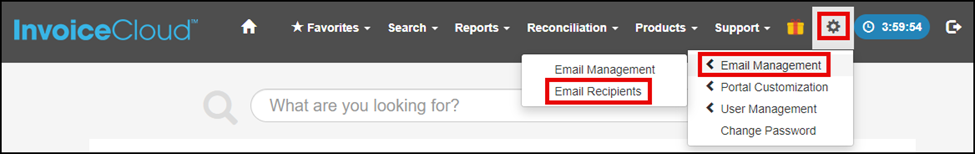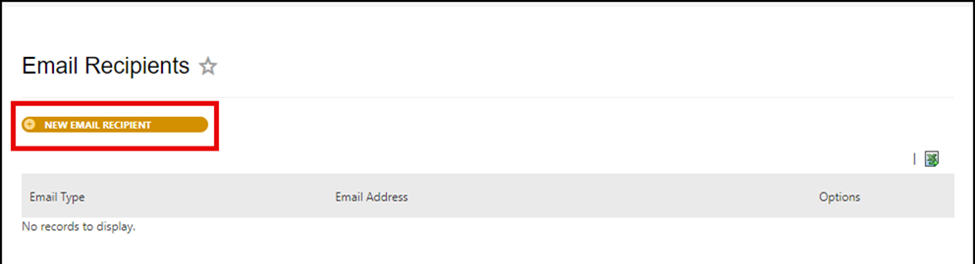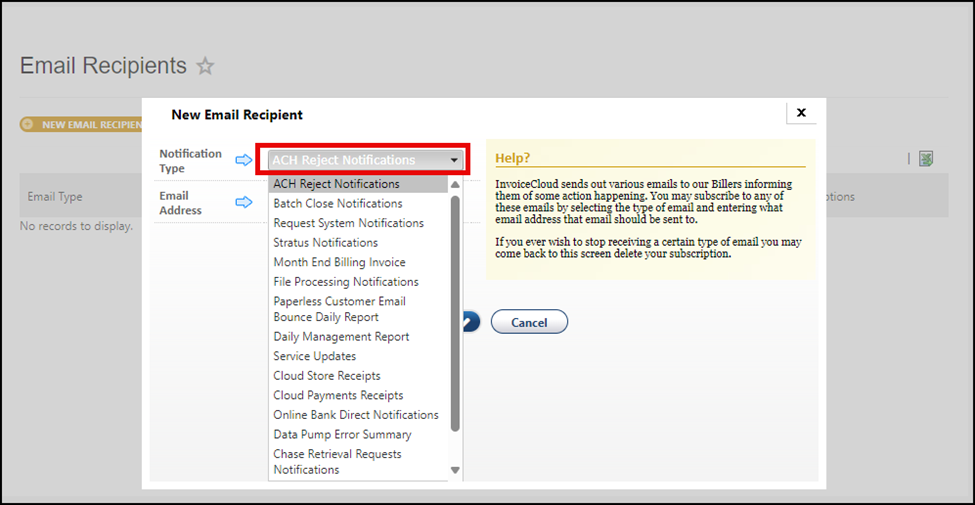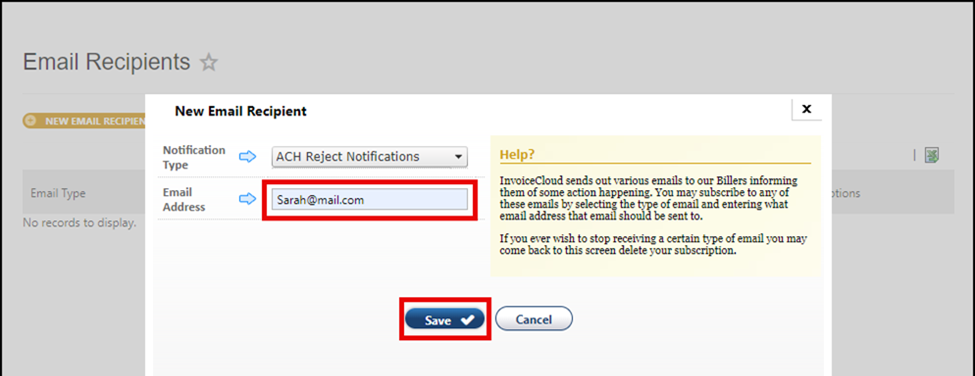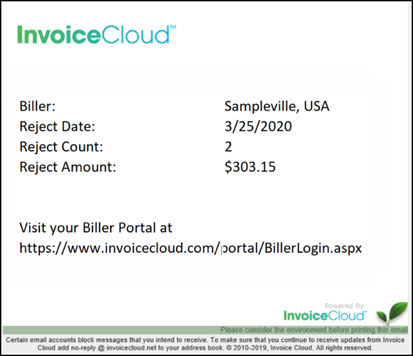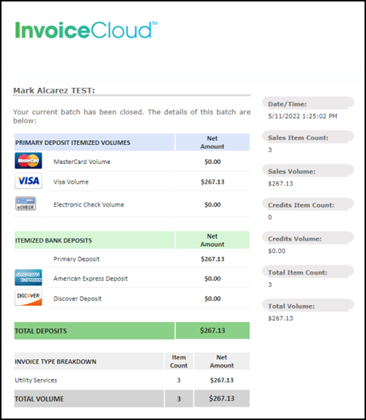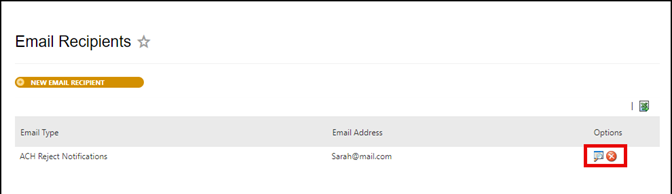Email Alert Notifications Keep You in the Know
Published 10/3/24
At InvoiceCloud, we understand the importance of keeping you informed about important actions and updates. To ensure you never miss out on crucial information, we offer a variety of email notification alerts tailored to your needs – and we encourage you to subscribe.
Subscribing to our email notifications is simple and convenient. Just follow these steps:
Head to the Biller Portal, then navigate to the gear icon, select Email Management, then Email Recipients.
Click the New Email Recipient button.
On the New Email Recipient page, select the Notification Type you wish to receive from the drop-down list.
Once you have selected the Email Notification Alert you would like to subscribe to, enter your Email Address and click Save.
The information included in each Email Notification Alert will be different and based on the topic of the alert. For example, if you subscribe to the ACH Reject Notification alert, you will receive the notification every time a payer’s payment has been rejected from their financial institution. Here’s an example of what an ACH Reject Notification will look like.
If you subscribe to the Batch Close Email Notification Alert, you will receive a daily email that breaks down the previously closed batch, like this example.
To modify your subscription, simply click the magnifying glass icon in the Options column. You can also delete your subscription by clicking the red X.