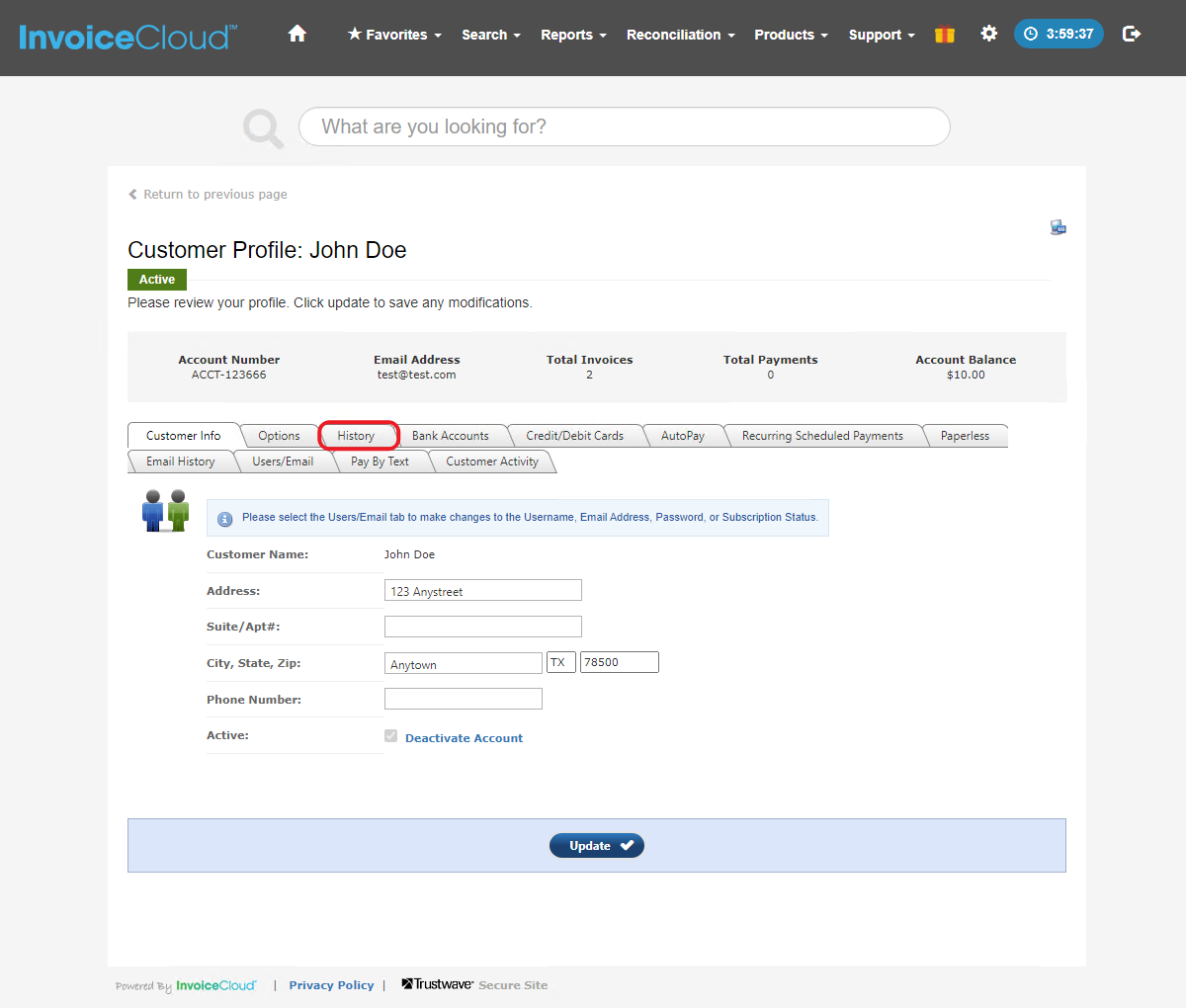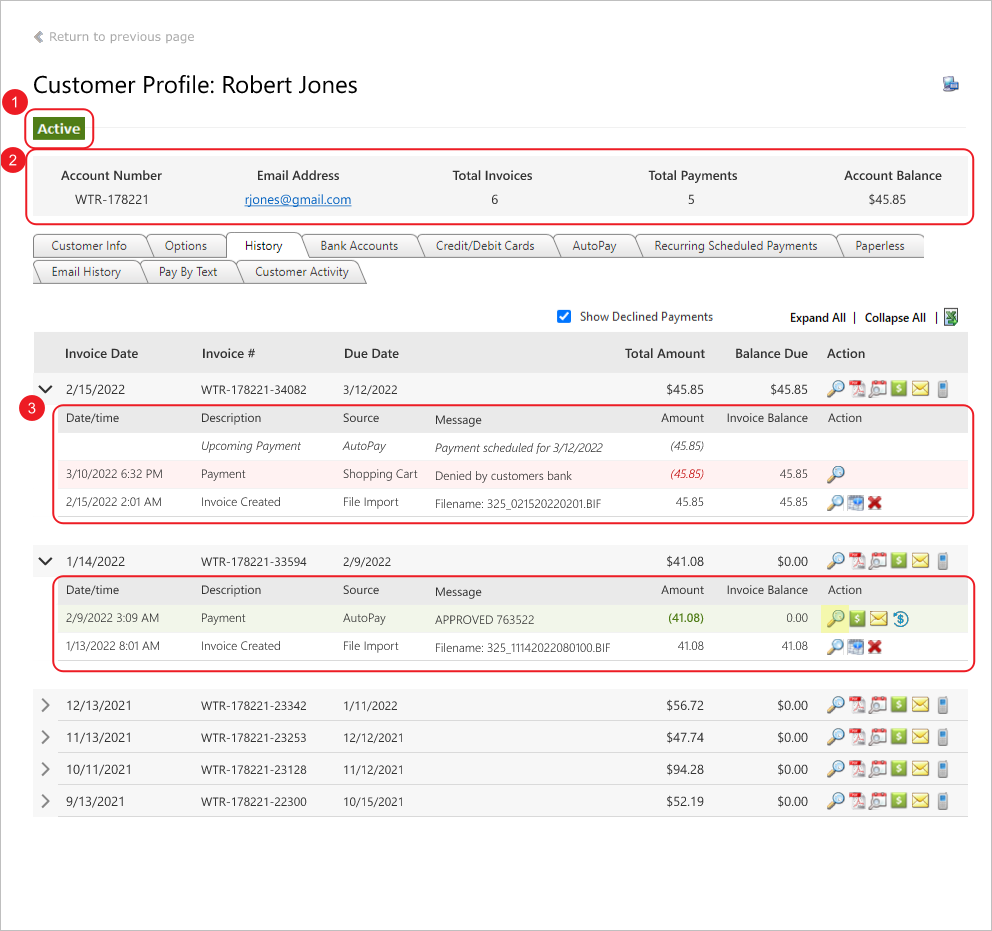Enhanced Invoice History Reporting
In the summer we consolidated invoice history information into one place. You’ll find the new report under the history tab on the account profile page in the biller portal.
The screenshot below illustrates the updates we’ve made to show detailed invoice history information:
- We’ve added an “active” badge to show you the status of the account.
- The new summary box includes the account number, email address, number of invoices, number of payments, and the account balance.
- The third box shows that you can click on the arrow to see additional information about the invoice such as when it was created, when the payment was made, and if there is an upcoming payment due.
- The box below that (with the approved payment line highlighted in green) shows several different icons on the right. You can use them to facilitate several different functions: the magnifying glass shows the payment details, the green dollar sign allows you to apply payments and adjustments, click on the envelope to resend a payment receipt, and click on the circle with the dollar sign to issue a refund.
With this enhancement you’ll be able to see the history of your customer’s invoices all in one place, saving you time and effort so you can focus on other priorities.