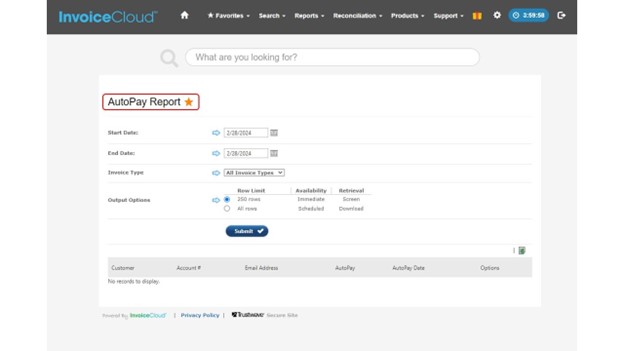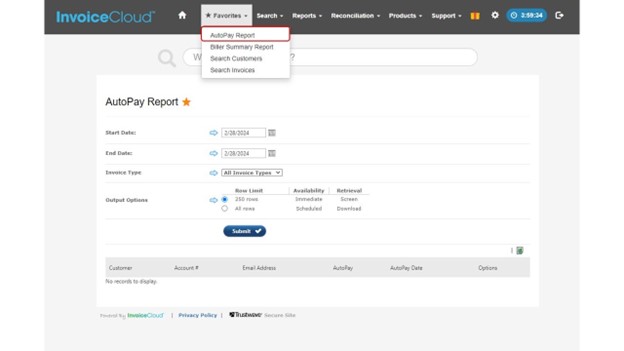Feature Highlight: Favorites Menu
Published 3/7/24
Did you know you can customize a Favorites Menu to access your most frequently used Biller Portal pages easily? Instead of clicking through the Navigation bar, you can add these highly visited pages to your Favorites Menu in a few easy clicks.
Simply visit any page in the Biller Portal.
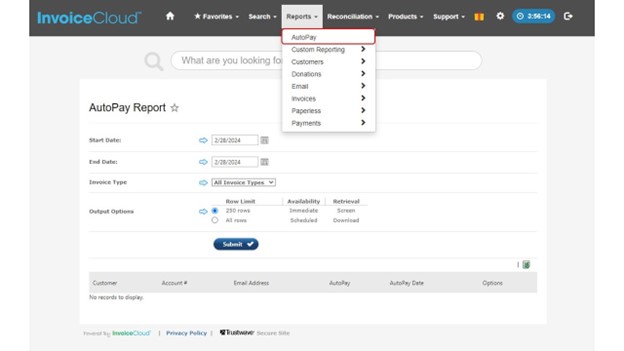
Once on the page you want to add to your Favorites Menu, click the star next to the page name.
The page has now been added to your Favorites Menu in the Navigation bar. Adding a page to your Favorites Menu can be used on any page in the Biller Portal where you see a star.