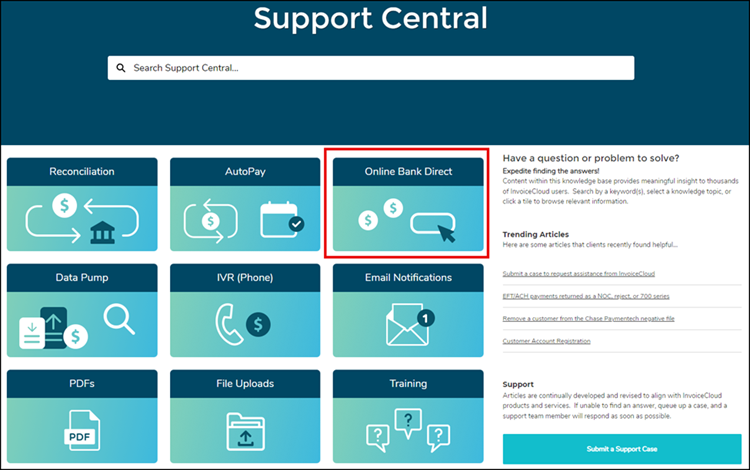Getting the Most from Online Bank Direct
Published 3/7/24
Online Bank Direct (OBD) is a time-saving product that automatically matches incoming checks from your customers who use their financial institution’s bill pay service, to the appropriate outstanding invoices. To help you use OBD to its fullest, we have created four videos that provide you with helpful guidance in several areas. Let’s take a look at each one.
- Online Bank Direct: provides you with a brief overview of what Online Bank Direct is, and the features and functionality available to you.
- If you are new to using Online Bank Direct or have a question about Pending Payment, we have the How to Process Online Bank Direct Transactions video which will provide you with a demonstration of how to match incoming payments to suggested open bills, conduct a custom search to find the appropriate open bill, and even return a pending payment to the issuing financial institution.
- We have added a new video on reconciliation to our library to assist you in staying in balance: How to View Online Bank Direct Reconciliation Reports.
- There may be times when you find it necessary to reverse or reallocate a payment that you previously accepted and applied to an open bill. Our new How to Manage Processed Online Bank Direct Transactions video will walk you through the steps you will need to complete those tasks.
As always, these videos and additional information about Online Bank Direct can also be found in Support Central. To access Support Central, log into the Biller Portal, click Support, Customer Support, and then click the green Visit Support Central button. Once in Support Central, click the Online Bank Direct tile on the home page.