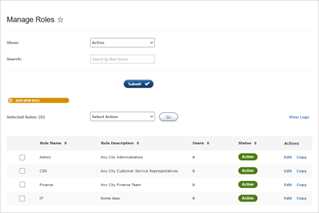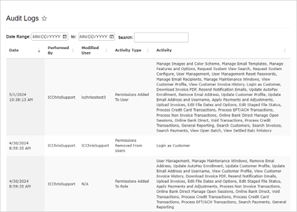Introducing User Roles – Permissions Provisioning
Published 5/2/24
We are excited to announce the introduction of User Roles to our biller portal. This new feature is designed to help you save time and simplify user management.
User Roles allow you to:
- Create customized roles with specific permissions.
- Assign a role to apply permissions to multiple users.
- Rename roles, edit their permissions, or deactivate ones you no longer use.
- View a comprehensive audit log of permission changes made to users and roles.
If you have multiple users who need similar access, this feature helps to streamline your user management process. If you prefer to manage permissions individually, you can continue to do so without any changes. For users that need more permissions, you are still able to assign additional permissions to users outside of their role, as necessary.
Updated User Management Page
To support the new user roles feature, we have updated the User Management page and renamed it to “Manage Users.” The updated page provides a more intuitive and streamlined interface for managing your users and permissions.
Should I use User Roles?
As a biller, determining whether roles are useful for your organization depends on a few factors. Here’s some helpful information to consider when deciding if roles would be beneficial for your user management:
- Number of identical users in your organization: If you have multiple users who require similar access to the biller portal, Roles can simplify user management by allowing you to group and assign permissions more efficiently.
- Consistency of permissions: If you often find yourself assigning the same set of permissions to multiple users, Roles save you time by allowing you to create pre-defined roles with specific permissions. This way, you can quickly assign a role to a user without having to configure their permissions individually.
- Management of permissions: Roles make it easier to manage and modify permissions for a group of users. If you need to update the permissions for a specific role, you only need to update the role itself, and the changes will automatically apply to all users with that role.
- Clarity and organization: Roles help you maintain a clearer structure for user management, making it easier to track and understand the access levels for various users in your organization.
Roles help improve the efficiency and organization of your user management process. If you have questions about how roles can help improve the administration of the biller portal, please don’t hesitate to contact InvoiceCloud support.