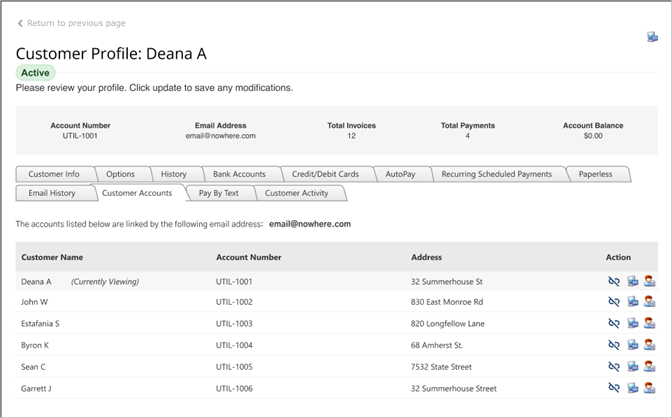Managing Linked Accounts Just Got Easier!
Published 5/8/25
We’re excited to announce an update coming to the Biller Portal later this month that will make managing your linked accounts clearer and easier than ever before. This enhancement is designed to improve visibility and provide clearer guidance for accounts that are linked together.
What’s Changing?
- Clearer Messaging: You’ll now see more informative messages directly within customer profiles and tabs for linked accounts. These messages will explain the linked status and the impact of any actions you take.
- Improved Visibility: The account you’re currently viewing within a linked group will be visually highlighted, making it easier to see which one you’re working with.
- Enhanced Account List: The list of linked accounts will now include an Address column for easier identification. Plus, you’ll be able to search within the list to quickly find the account you need.
- Simplified Unlinking: We’re providing clearer guidance on the unlinking/unregistering process. Additionally, billers using multi-customer login (MCL) can now unlink accounts directly from the Biller Portal, a feature previously limited to the Customer Portal.
Our goal is to ensure you have all the necessary information at your fingertips, helping you to understand and manage these linked accounts more effectively for a smoother, more intuitive experience.