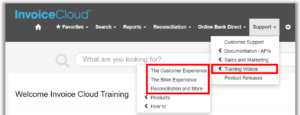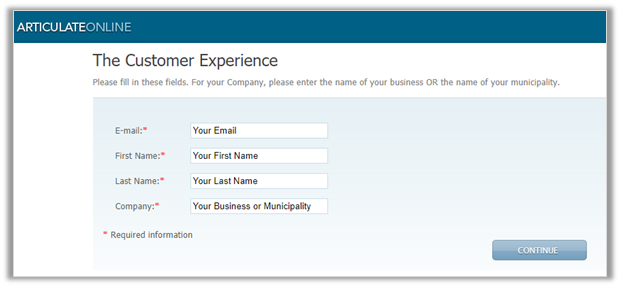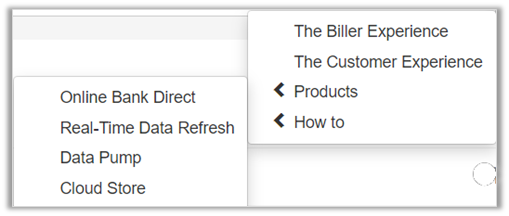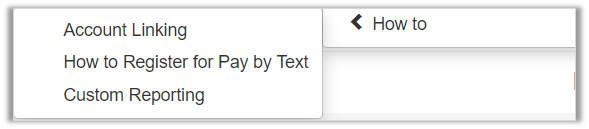New Training Videos in our Biller Portal
You can conveniently access all our self-paced training videos/eLearnings directly from the Biller Portal. These videos are available to view anytime, at your own pace, and can be revisited as often as needed.
1. From the Biller Portal select Support, then Training Videos:
2. Our three most popular videos are The Biller Experience, The Customer Experience, and Reconciliation and More (see below for a brief description of each). After selecting the desired eLearning, enter some basic information, select Continue and the training will open and begin playing.
3. Additional Product resources can be found by expanding the Products menu:
4. Short instructional videos, can be located under the How To menu:
If you are not able to finish all of the video/eLearning in one sitting, close out the window and just click on the video title again when you are ready to continue the training. You will have the option to resume where you left off or start from the beginning. Please use the Chrome browser for best viewing results.
Course Descriptions
The Customer Experience: See the entire customer experience using InvoiceCloud’s software. This is a great first course and recommended to be taken prior to the Biller Experience training.
The Biller Experience: Learn how to use the Biller Portal to manage customer and payment information. This session will cover administrative functions for the Biller Portal. It is recommended to take the Customer Experience prior to this session.
Reconciliation and More: Learn how to reconcile using InvoiceCloud reports against your bank statements. It is recommended that this class be taken after attending the Biller Experience training.
Online Bank Direct: Learn how Online Bank Direct matches electronic checks with customer invoices, reducing manual effort on your part.
Real Time Data Refresh (RTDR): Learn the steps associated with RTDR as well as the seven actions that trigger RTDR. You will also learn how to check history and how to troubleshoot errors.
Data Pump: Understand the function of the Data Pump and learn how to troubleshoot any errors that may occur.
Cloud Pay: Learn all about cloud payments, including how to locate your cloud payments in the Biller Portal and how to reconcile your cloud payments with your bank deposits.
Cloud Store: Learn how Cloud Store payments offer solutions for billers. This training reviews how payments can be accepted through the Customer Portal as well as the Biller Portal and reviews all Cloud Store payment reports.
Account Registration and Account Linking: This video shows users how to group accounts under one login in the Customer Portal. Your customers can also view this video from the Customer Portal.
AutoPay Signup from the Biller Portal: Learn how you can sign up customers for AutoPay in three easy steps.
Custom Reporting: This short 3-minute video shows you how to create custom reporting, access specially developed reporting, and have them delivered to the desired email addresses.
How to Block a Payment Method: Learn how to block a customer from making an ACH/EFT or Credit/Debit Card payment in the Customer Portal.
How to Register for Pay by Text: This video shows users how to register for Pay by Text. Your customers can also view this video from the Customer Portal.
Making a Payment Using Pay by Text: Learn how customers can easily make a payment via text. This video is also available from the Customer Portal.
Voiding a Transaction in the Biller Portal: This video shows the steps to void a transaction.