How to Submit a Ticket to the InvoiceCloud HelpDesk
There are many ways to report an issue or get an answer to a question. Based on our history, we’ve found that the best way to get your questions to the Client Services team is by creating a support ticket from the Biller Portal/Support section. This allows you to check ticket status, who is working on it and add notes. You can also see the ticket’s history.
In the Biller Portal, go to Support > Customer Support and then click on the Create New Support Ticket button. The Client Services team can also be reached by phone or email as noted on the page.
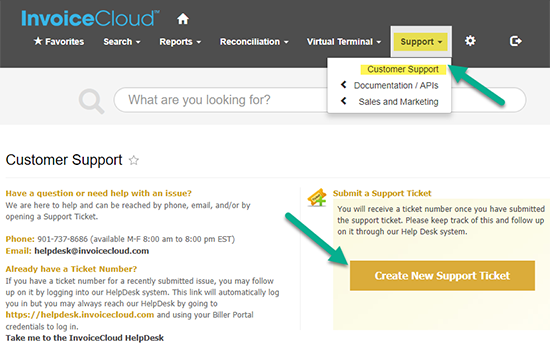
After you submit a ticket you will receive responses via email. You can use the link in the email to access our HelpDesk system. The link will automatically log you in. You can also go directly to https://helpdesk.invoicecloud.net and login using your credentials.
