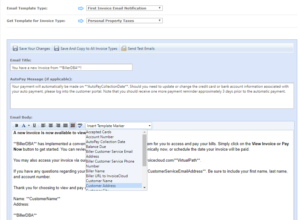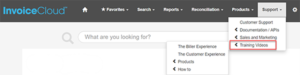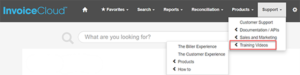Features You Didn’t Know Existed
We interact with technology every day, but don’t always use all the features and options available. Here are some InvoiceCloud features that you might not know about.
Email Notification Template Markers
Did you know that you can edit your email templates in the Biller Portal and you can add customized template markers to make the emails more personalized for your customers? What is a template marker? It’s a way to bring in specific information about the payer or their account. Using this tool, you can quickly include customer information and make your email notifications stand out to your customers.
To access the email templates, go to the Biller Portal under Settings > Email Management.
To insert a Template Marker, you will need to determine where you want it placed on the email template. You can identify the information being inserted by providing a header in front of the location where the Template Marker will be placed. The highlighted example below shows the “Address” header for the Customer Address Template Marker that will be selected. Once the email template has been edited, save your changes. You may send a test email to verify that the email notification looks correct and is inserting the correct data.
“In Software” training videos
You may have completed training when the software was implemented and then it was out of sight, out of mind. What do you do if you need a refresher or when you have a new employee – how can this training be accessed?
In Software training videos is a feature that can help new employees get up to speed faster. These training videos, or eLearnings, are available to view on-demand – anytime at your own pace and can be revisited as often as needed.
There are videos available on the following topics:
- The Biller Experience and The Customer Experience.
- Invoice Cloud Products: Cloud Store, the Data Pump, Real-Time Data Refresh, Kiosks and Online Bank Direct.
- How To videos on: Account Linking, Custom Reporting, Making a Payment using Pay by Text and How to Register for Pay by Text.
To access the videos, please follow these steps:
1. In your Biller Portal, click Support and Training Videos.
2. Our two most popular videos, The Biller Experience and The Customer Experience, can be accessed by clicking on them. After selecting the desired eLearning, enter some basic information, select Continue and the training will open and begin playing.
3. Additional product training can be found by expanding the Products menu.
4. Short instructional videos are located under the How To menu.
If you are not able to finish the lesson, close out the window and just click on the link when you are ready to continue watching. You will have the option to resume where you left off or start from the beginning. Please use the Chrome browser for best viewing results.