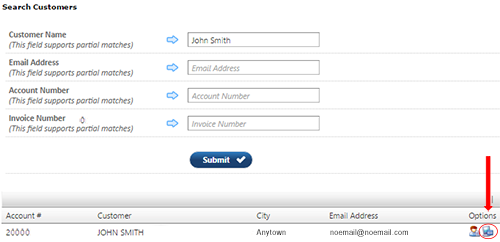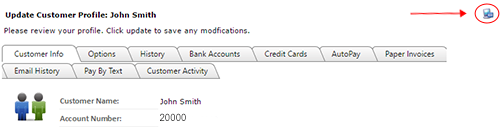Login as the Customer Feature
When our Client Services Representatives (CSR) receive a call from a registered customer (payer) that needs assistance in the Customer Portal, they often use the “Login as Customer” option. This eliminates the guessing of what the customer may be seeing because the CSR will be able to get to the same screen the customer is viewing.
Billers also have the ability to assist customers by logging in as them. When logged in as the customer, you’ll have access to the customer portal menu options to assist the customer in a fast and efficient manner. Please note the following:
- The customer does not have to disclose any account login information
- The customer can remain logged in when the biller (or CSR) access the customer’s portal
- The biller (or CSR) is able to view a screen the customer needs assistance on without interruption
The Login as Customer option is located in two convenient areas within the Biller Portal.
1. Search Customers – after submitting customer data, the search results will display the Login as Customer icon in the far right, under Options
2. Customer Profile – after searching for a customer and clicking on the Edit Customer Profile option to view the customer’s information, the Login as Customer icon will show in the upper right corner