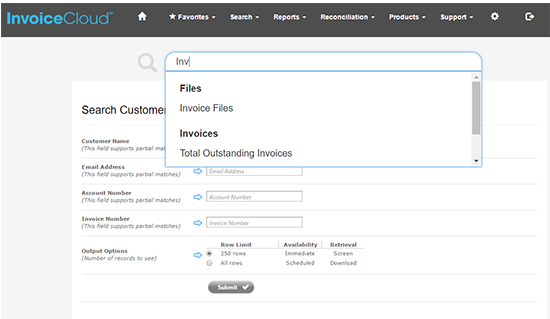Service Enhancement >>> New Biller Portal Has Launched!
The newly designed Biller Portal is now live for all clients, as of May 16, 2017. Hopefully you have already explored the new portal while it was available in preview mode for the last two months, otherwise it will be a refreshing change the next time you log in.
Besides a new look, the portal features a simplified menu layout, common charts viewable at a glance on the home page, the ability to save favorites and more. The menu has been reorganized and moved to the top to allow for a wider viewing area and the items have been grouped into functional areas for easier navigation. We’d like to highlight a few items:
Charts
The improved home page includes charts showing recent payment/transaction information at a glance. There are a variety of charts that can be selected by each user to display on the home page (click on Add / Remove Charts) including: Active Customers, Registered Customers, Paperless By Invoice Type, Payments By Invoice Type, Payments By Payment Type, Payments By Payment Source, AutoPay Payments By Invoice Type and Last 10 Days Payment. They can also be rearranged by clicking and dragging the arrow icon in the upper right of the charts. Remember to click on Save Layout if you move charts around.
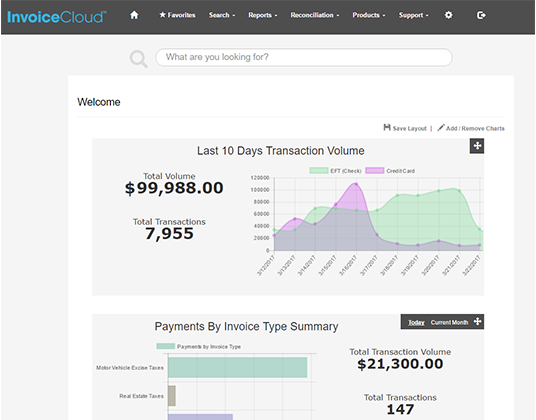
Favorites
Users can now save their most viewed pages and reports as Favorites which will then be easily accessible from the Favorites menu. On each page, a star symbol shows next to the title that can be clicked to designate it as a Favorite. A Favorite can also be removed by clicking the star again.
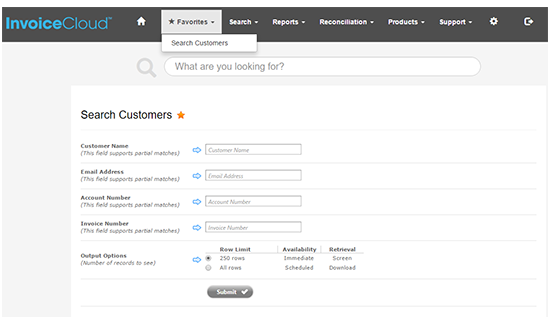
Page Finder
Below the menu navigation on every page is a search bar that acts as a shortcut to finding a specific page. For example, a user could start typing “invoice” and three options will show in a dropdown list of pages with “invoice” in the title (Files > Invoice Files; Invoices > Total Outstanding Invoices; Search > Invoices). This functions as a filter to show page titles rather than as a general keyword search among all the pages. For example, if “account” is entered, no results will appear because “account” does not match with any of the page titles.