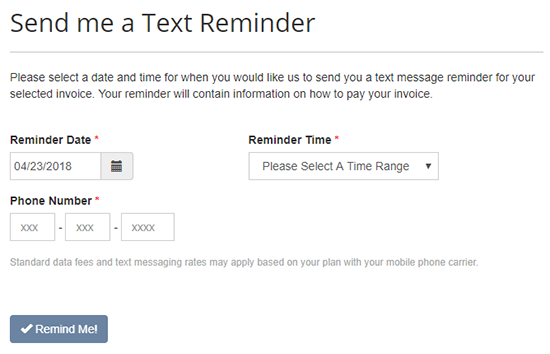“Remind Me” Feature Delivers Calendar Reminders
Invoice Cloud has a new reminder feature, Remind Me, that enables users to add an event to their calendar and remind them of a pending invoice. Various calendar types are supported, including Outlook, Gmail, Yahoo and Apple. Text message reminders may also be set up.
The Remind Me option can be accessed from the following locations:
- The search results screen displays this option after the user locates an invoice on the customer portal.
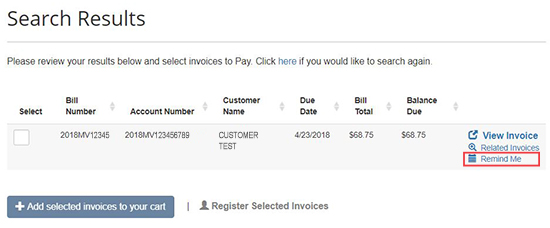
- The email notifications sent to users have been updated to include a reminder link that allow the user to create a calendar event from the invoice notification. Only standard InvoiceCloud templates currently support this feature.
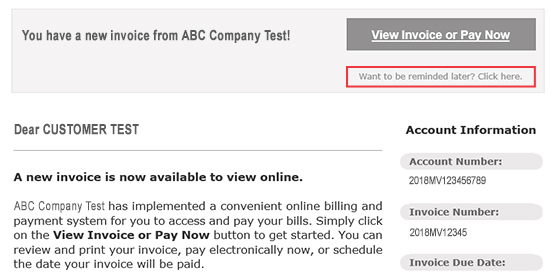
- The customer portal Open Invoices screen displays the Remind Me option for current invoices.
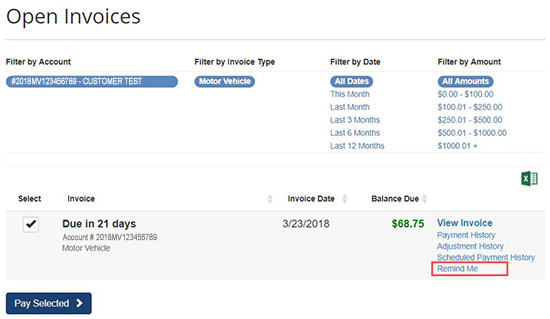
Remind Me Setup Experience for Users
The user will click on the Remind Me option or link and select the appropriate email provider or the text message reminder from the menu list.
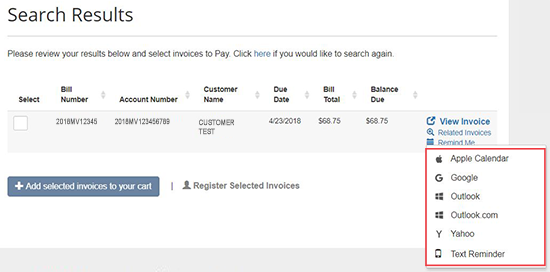
Calendar Reminders:
Some email providers will download an *.ics file. The user will need to open the file and click the Save or Save & Close Button to have the event saved to their calendar. The link on the calendar event will direct the user to pay their bill on the InvoiceCloud site in which the user will begin the usual payment process.
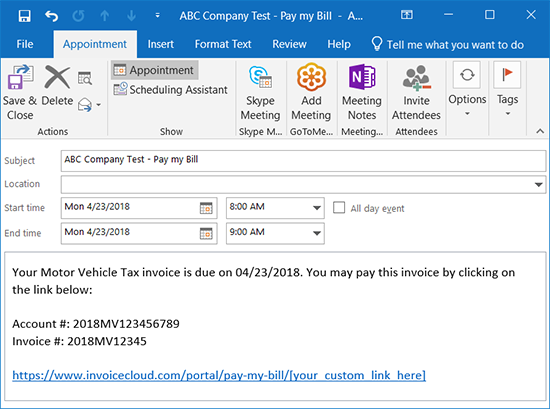
Text Reminders:
After selecting the Text Reminder option, the send me a text reminder screen displays. The user completes all fields on this screen and clicks the option to activate Remind Me text messages.