Service Enhancement >>> Online Bank Direct
We’ve recently rolled out enhancements to improve the Online Bank Direct experience, including an alert when there are pending payments, the ability to lock and release pending payments and functionality to automatically match a payment to multiple invoices. The batch close process has also been simplified and an option to exit the pending payments section has been added. Details of each change are summarized below.
Pending Payments
Notification Alert
When pending payments are waiting to be processed in Online Bank Direct, an alert will show on the welcome screen of the biller portal. Clicking on the link within the message will take the user to the Online Bank Direct Pending Payments section to review and finalize payments. Note that this alert is in addition to the pending payments notification emails.
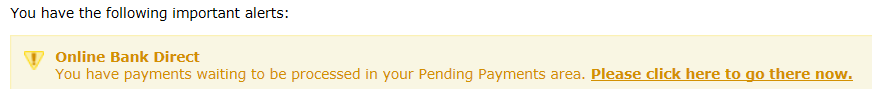
Locking and Releasing Pending Payments
Users have the ability to lock pending payments to avoid duplicate assignments. When a different user accesses the Pending Payments section and all items are locked by other users, a dialog box will display prompting the user to Try Again. If the user clicks on Try Again, the system will attempt to access available items for the current user.
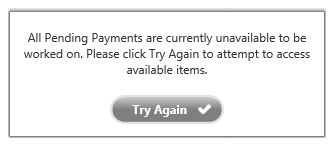
A user with Permission 33 can simulate an absent user by clicking the icon under Options to “restart session” and release locked payments by unchecking the selections. Restarting the session will also allow a user to complete the remaining pending payments. Permission 33 is not new, but it has been modified to support this functionality, which is supported through the Online Bank Direct-Saved Work/Matches screen.
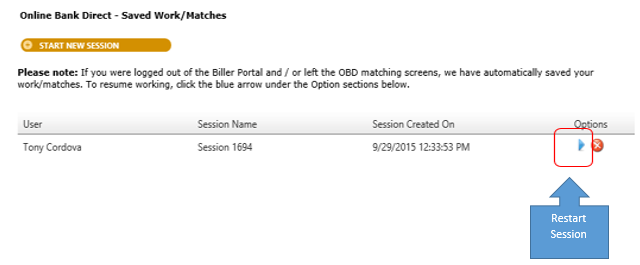
Exit Pending Payments Option
The “Exit Pending Payments” option appears in the Online Bank Direct tool bar and is the proper method to exit the Pending Payments section. This replaces the previous “Finalize My Selections” option.
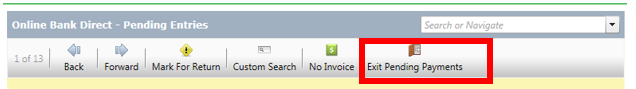
Auto Match of an Individual Payment to Multiple Invoices
This feature allows auto-assignment of received payments to more than one invoice. The early morning import process was modified to support dividing a payment received to more than one invoice, if applicable. When a payment is imported in the Online Bank Direct payment file, auto-match is run (if the biller supports it) and if an invoice gets a score of 6 or more but the payment amount does not match up with the balance due then the system will take further steps. The customer’s outstanding invoices will be queried and if a combination of invoices are found with invoice balances that add up to the amount of the payment, then the amount of payment will be divided among those invoices.
The Pending Payments section was also modified to support similar functionality. The difference is that the combination of invoice balances are taken from the recommended matches provided on the screen. If the right combination is selected, and the invoices are for the same customer, the system can divide the amount between the invoices within that combination. The screenshot below shows four invoices that were automatically selected because the payment amount of $100 equals the sum of the four recommended matches for the same customer. The amounts applied to each invoice equal the balance due on each invoice. The user has the option to modify the auto-assigned amounts.
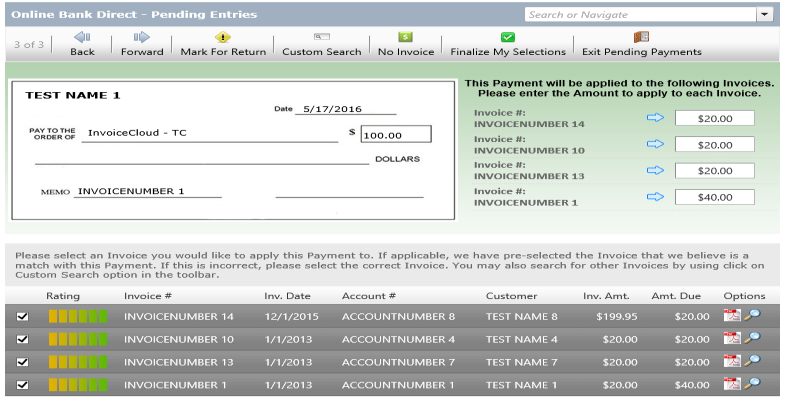
Simplified Batch Closes
The batch closure for Online Bank Direct payments will occur at the end of the business day, along with the ACH/EFT batch and credit card batch close. Payments that are auto-matched will go into the same open batch as payments that are processed by a user. A single Online Bank Direct settled batch will display.
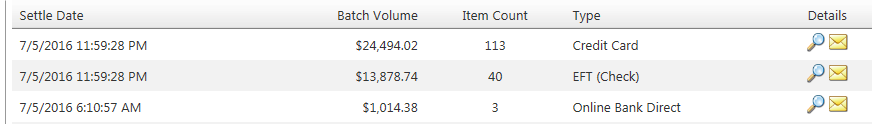
If you have questions about any of these enhancements, please contact Client Services at 901-737-8686 or create a HelpDesk ticket from within your biller portal.
