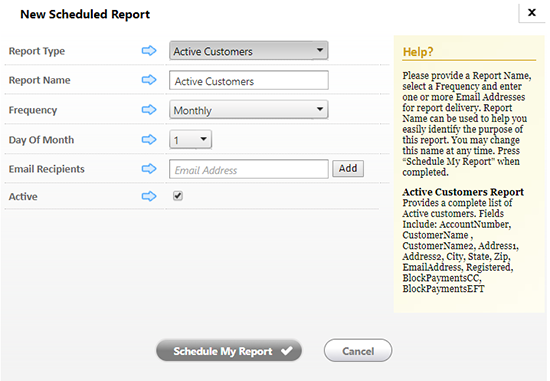How to Get Customer Email Addresses
There may be a time when you’d like to contact your online customers and sending an email may be the way to go. Customer email addresses are stored in the Biller Portal and can be obtained from the Active Customers report, under Custom Reporting. Here’s how to get your customers’ email addresses:
- Login to the Biller Portal and then select Reports > Custom Reporting > Scheduled
- Click on “NEW SCHEDULED REPORT”
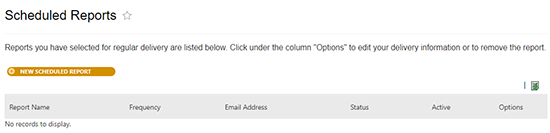
- In the New Scheduled Report window:
Select the Active Customers report from the dropdown list
Name your report
Select the day of the month to receive the report
Add the email address where the report should be sent
Keep the “Active” checkbox checked to ensure only active customers are included
Tip: Select a “Day Of Month” that is after the current date unless you’d like to receive the report in the following month.