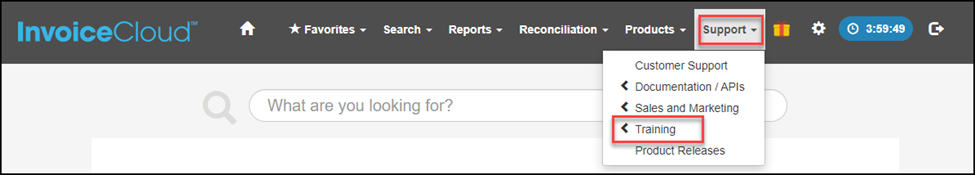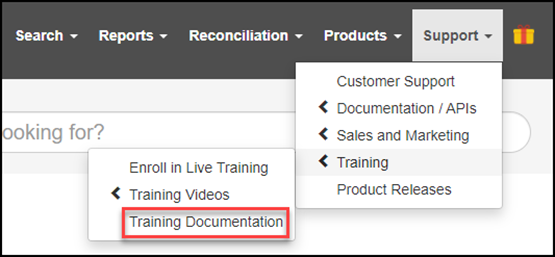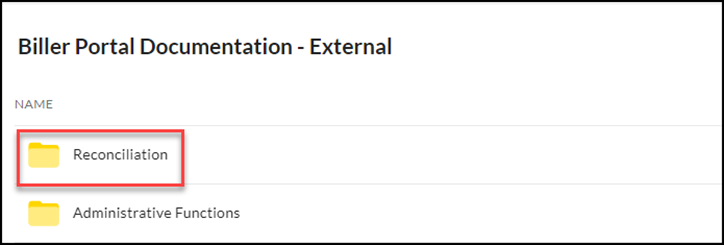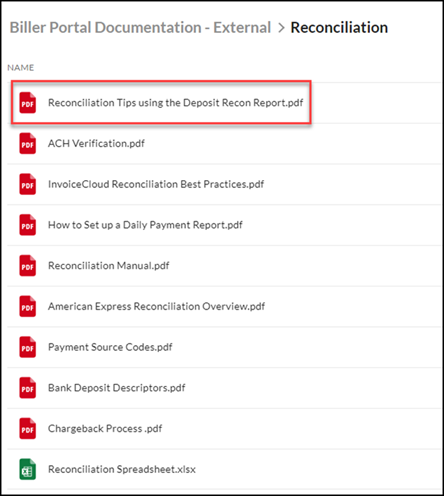Using the New Deposit Reconciliation Report and Excel to Stay in Balance
Published 7/10/24
We’ve created a new tip sheet to help you get and stay in balance. The InvoiceCloud Reconciliation Tips Sheet – Reconciliation Tips Using the Deposit Recon Report is a step-by-step guide you can use to create an Excel template that can be used over and over to help keep you in balance. This can be particularly helpful if your monthly bank statement does not end on the last day of the month.
This document outlines how to use the Deposit Reconciliation Report to export your deposits to Excel. By using key dates, you’ll identify items that will carry over to your next bank statement, identify and sort by unique funding sources such as OBD, PayPal, or Amex, and managing Chargebacks or EFT/ACH Rejects. Once created, use this template monthly during Reconciliation to identify credits and debits across your various funding sources.
To access the InvoiceCloud Reconciliation Tips Sheet – Reconciliation Tips Using the Deposit Recon Report log into the Biller Portal and select the Support menu, then Training.
Next, select Training Documentation.
In the Biller Portal Documentation – External folder, select Reconciliation.
Select the Reconciliation Tips Using the Deposit Recon Report.