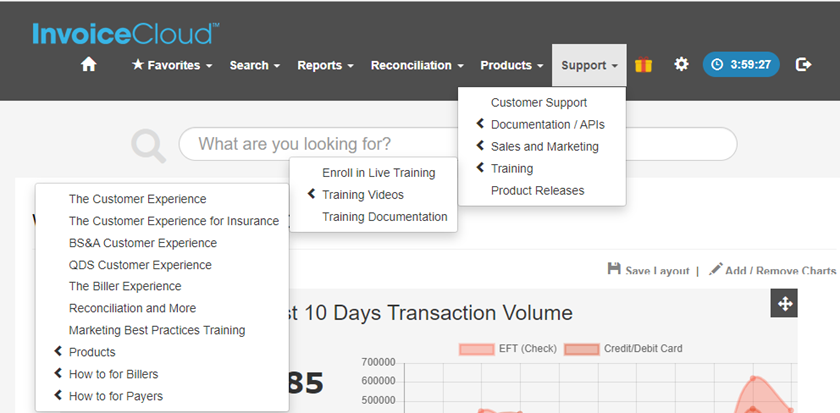Videos Help Simplify Processes for You and Your Customers
Published 12/8/22
Many people are visual learners – that’s why videos are so popular. We are excited to share that we have new videos available for both you and your customers in the Biller Portal. If you are using a SRED Card Reader or offering FlexPay to your payers, these videos are for you! In addition, we have also created a new video for your payers, giving them tips to help them successfully manage their InvoiceCloud account.
If your organization is new to using a SRED Card Reader, you will want to take a minute to review the “How to Install a SRED Card Reader” video. This video will take you through the step-by-step process of setting up your SRED Card Reader. To help you understand how to accept a payment from a payer when using a card reader, take just a few minutes to watch the “How to Use a Credit Card Reader” video.
We have two new videos for those of you who offer FlexPay to your customers. The first “Making a Payment with FlexPay” is a payer-facing video that walks them through setting up a new and managing an existing FlexPay. We have also created a companion video for our billers “How to View and Edit FlexPay Payments” in the Biller Portal. This video was designed to help you help your payers with their FlexPay payments.
And finally, we have also made a “Managing Your InvoiceCloud Account” which will assist your payers in becoming more active and proficient in managing their own accounts in the Customer Portal, thereby saving you time!