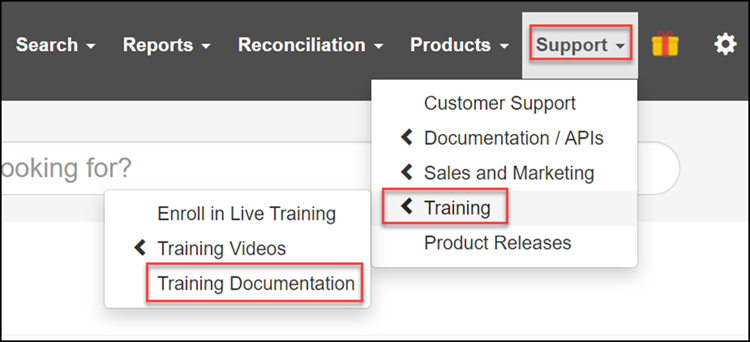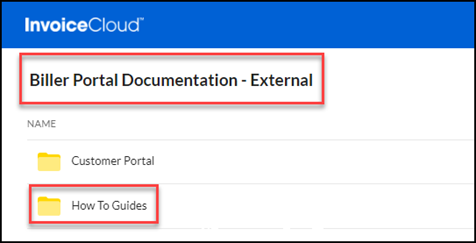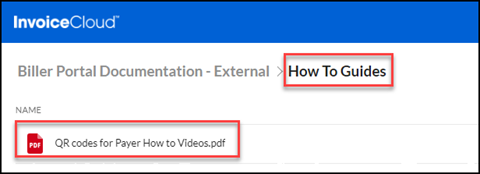Customer Access to Learning on the Go
Published 7/12/23
Now your customers can learn wherever they are. At InvoiceCloud, we are always looking for ways to improve the payer experience. With the prolific use of mobile phones and the increasing popularity of QR Codes, you can empower your customers to get the assistance they need right from the palm of their hands.
First, it is important to understand what a QR Code is. QR stands for Quick Response, and it is a type of barcode that allows a user to access information, and in some instances, make transactions. When the QR Code is scanned by a mobile phone’s camera, the user is provided a URL linking them to a website, a video, text, or even a small picture.
The training team at InvoiceCloud has harnessed the power of the QR Code and created a one-page document for you to make available to your customers. This document will provide a series of QR codes linking to “How to Videos.” This allows your customer to take just a couple of minutes to learn about:
This new QR Code document is available to you in the Biller Portal, Support -> Training -> Training Documentation. Click on the How to Guides folder to access the QR code sheet. For maximum visibility, print it out and include it with your invoices – and/or post it on your website.