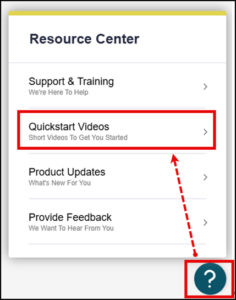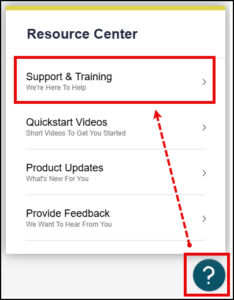Master the Essentials with Quickstart Videos
Published 4/3/25
Whether your organization is new to InvoiceCloud, or you are a new employee within your organization, we highly recommend watching the six Quickstart Videos available to you in the Resource Center of your Biller Portal. These videos are designed to provide you with a comprehensive overview of the key features and functionalities, ensuring that you can navigate the platform with confidence and ease.
6 Quickstart Videos
- Welcome to Your Biller Portal: An introductory guide to familiarize you with the layout and essential features of the Biller Portal.
- Locate a Customer: Learn how to efficiently search for and find customer information within the system.
- Make a Payment: Step-by-step instructions on accepting customers payments quickly and accurately.
- Locate a Payment: Discover how to track and retrieve payment details quickly.
- Reconcile Your Payments: A guide to ensuring your processed payments accurately match your bank statement records.
- The Resource Center: An overview of the Resource Center and how to utilize its features effectively.
The Resource Center is your go-to hub for all things InvoiceCloud, offering valuable resources such articles, videos, and personalized assistance in Support Central, training opportunities, product updates, and feedback channels to help you maximize the platform’s potential. Explore the Resource Center to find the support you need to excel with InvoiceCloud.
By taking advantage of these resources, you will be well-equipped to utilize InvoiceCloud to its fullest potential. Start by watching the Quickstart Videos and explore the Resource Center today.
Prefer to Attend Live Training?
Browse our Training Calendar by clicking Support & Training and then Register in the Live Training tile. It’s always free!