Is it Time to Refresh Your Email Notification Branding?
Interesting question, right? It’s probably not something you’ve thought about, but it may be a great time for a refresh if your website has received a major facelift or your logo has changed since going live with InvoiceCloud. A quick change to the email header graphic can have your email notifications coincide with your current look.
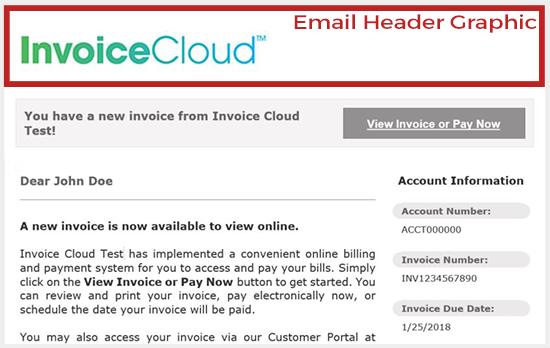
To find out what header graphic shows on your email, you can send yourself a sample email by following these steps:
- Login to the Biller Portal
- Click on Settings > Email Management > Email Management
- Click on Send Test Emails, enter your email address and click Send
Also, consider if the logo on your payment portal needs updating as well.
To update your logo in the email header graphic or on your payment portal, please contact Marketing.
