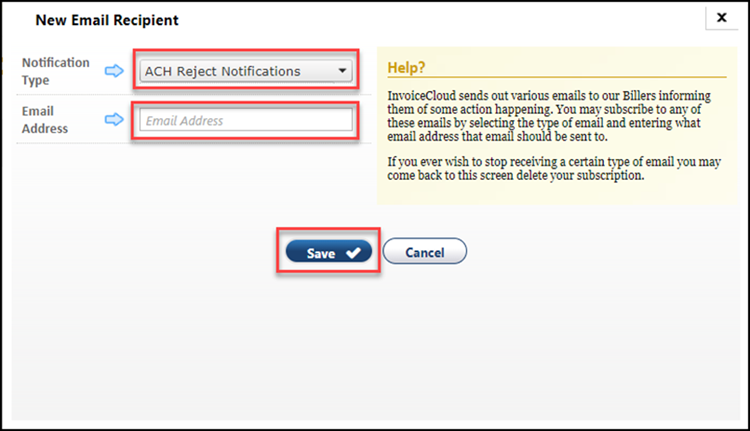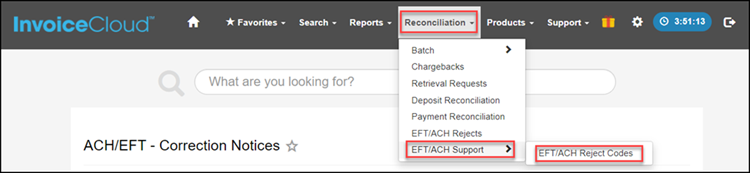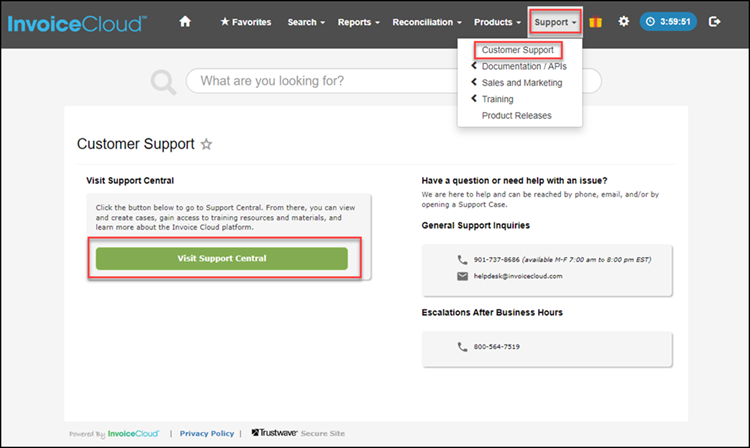Deciphering Codes for Returned EFT/ACH Payments
Published 5/4/23
Sometimes payments are rejected – and when that happens, it can be challenging to determine why they were rejected as well as figuring out what to do with them. This article will help you decipher what the reject codes mean, and what your next steps should be.
R Codes
The R stands for Reject. This indicates that an EFT/ACH payment reached the receiving bank or the customer’s financial institution, and they rejected the payment, and the corresponding NACHA R code has been provided to InvoiceCloud. It is then returned to you as an EFT/ACH Reject. The reason the payment has been returned to you is indicated by the letter R followed by a numeric code. Any deposits that have been deposited into your transaction account will be debited and credited back to the customer.
An email notification will be sent to the customer alerting them of the returned EFT/ACH payment. It is important to note that if an EFT/ACH has been returned with an R code, the payment has not been processed, and you will need to follow your organization’s policies and procedures to recoup your customer’s payment.
R codes can impact your reconciliation. It is essential that you are notified any time one has been received. To be notified of EFT/ACH Rejects, your organization can and should sign up for the ACH Reject Notifications available to you in the Biller Portal. To sign up for this notification, click the gear icon in the black ribbon at the top of the Biller Portal, click Email Management, and then Email Recipients.
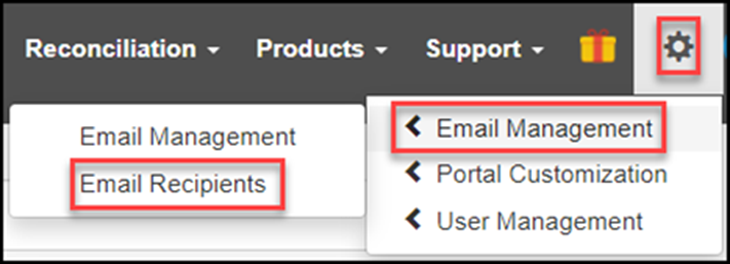
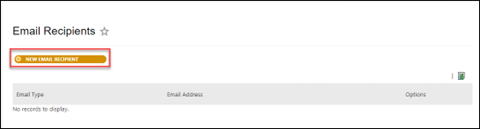
Currently, there are 61 NACHA R codes. Some of them are more prevalent than others such as R01, R03, and R08. Others are a bit more obscure. The follow-up action you need to take will be specific to each R code. A complete list of current R codes can be found in the Appendix of the Reconciliation Manual here and in the Biller Portal. Please see below to discover the steps to access them in the Biller Portal.
C Codes
The C stands for Change Notification. You may also hear these referred to as Notice of Change. Unlike R codes, payments with C codes have been processed, and payment has been made from the customer’s financial institution. Do not resubmit this transaction. The C code indicates that the financial institution has noted certain transaction details as incorrect, and the correction information has been returned to InvoiceCloud with the corresponding NACHA C code. Following your organization’s policies and procedures, update your records, and notify your customer to make sure they make any necessary updates on their side to ensure that future payments made will continue to be processed correctly.
Currently, there are 9 C codes. You may see some more frequently than others. The follow-up action you need to take will be specific to each C code. A complete list of C codes can be found in the Appendix of the Reconciliation Manual here and in the Biller Portal. Please see below to discover the steps to access them in the Biller Portal.
700 Series Codes
The EFT/ACH 700 Series reject codes are specific only to InvoiceCloud clients who use Chase Paymentech as their payment processor. If you receive an EFT/ACH 700 Series reject notice from Chase Paymentech, this indicates that the customer’s account has been flagged in a Negative File that is verified by Chase Paymentech, Chase declined the payment, and it was never sent to the financial institution for processing. It is important to note that there has been no movement of funds.
Currently, there are 9 Chase Paymentech 700 Series reject codes. The action required to have the customer removed from the Negative File for each Chase 700 Series reject code is based on the code itself and will require written authorization from either the customer or the issuing bank. A complete list of Chase 700 Series reject codes can be found in the Appendix of the Reconciliation Manual here and in the Biller Portal. Please see below to discover the steps to access them in the Biller Portal.
Understanding Code Definitions
To access the complete list of ACH/EFT C codes, R codes, and Chase 700 Series reject codes, their descriptions, and the recommended actions, log into the Biller Portal. Click Reconciliation, EFT/ACH Support, and EFT/ACH Reject Codes.
If you would like additional information about reject codes, please access Support Central and search for Rejects to access the following articles:
- Frequently Asked Questions about EFT/ACH Rejects
- NOCs and Screened Payment Methods
- Rejects (R01 – R39), Rejects (R40 – R85)
- EFT/ACH Payments Returned as a NOC
- Reject of 700 Series, and Reconciliation
- … and more
You can also find a wealth of knowledge on other topics in Support Central. To access Support Central, log into the Biller Portal and follow these simple steps: